Have you already tried the Apple Music on iOS 8.4 or iTunes software on a Mac computer? As already discussed ngulireceh users can sample the service for free within 3 months of the start but must "show" for the balance of the subscription. If the fourth month later you do not wish to continue the subscription, the following tutorial to stop features Automatic Renewal :
Stopping Auto Renewal Apple Music via iPhone
The first step of course you have already subscribed to this service. If you still do not understand, please read the review articles and tutorials Apple Music. Okay, let's continue the steps :
1. Go to the Music app, select the account icon in the upper left to go to the account settings. Select View Apple ID and enter your account password in the window that appears.
2. Scroll down and press a little button under the label Manage Subscriptions.
3. Now turn on and turn off Renewal Options button next to the text Automatic Renewal. End this setting by pressing the Done button.
Stopping Auto Renewal Apple Music via iTunes on OS X
1. Open the iTunes app and press the icon with the list name at the top right of the screen. Please press the Account Info button and enter your account password.
2. Display your iTunes will display a variety of information about the account being used. Scroll down to the section Settings > Subscriptions > Manage.
3. In the Automatic Renewal, please press the OFF button and save the settings by pressing Done in the lower right.
Do you want to subscribe to Apple Music? Please press the button below to access to quikly and easily.
Press Here

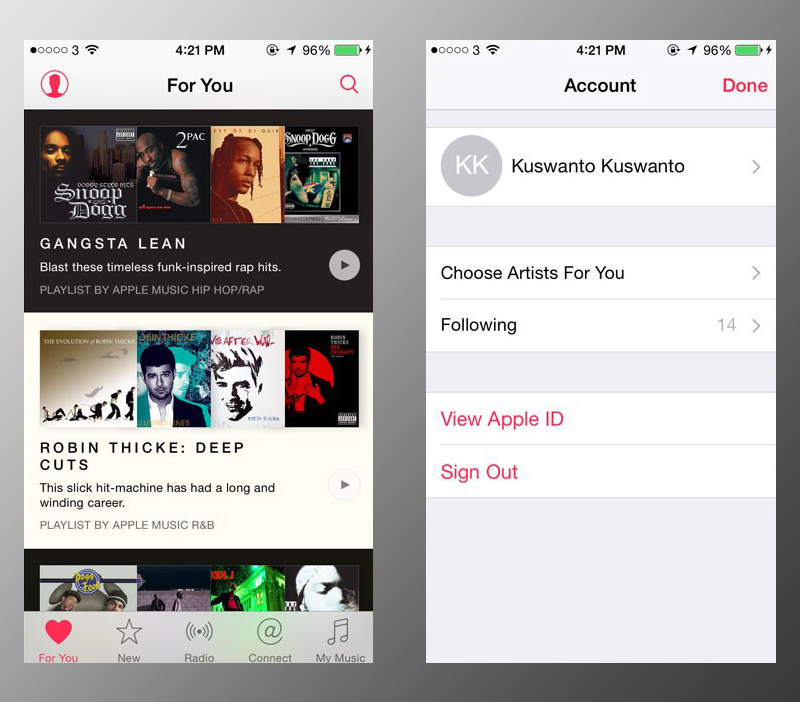




No Comment to " How to Stop Automatic Subscription Renewal Apple Music "